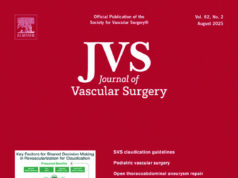Something old, something new, something improved.
The old is providing a schedule of VAM’s myriad events. This year, find that schedule on “something new,” our interactive VAM Planner (vsweb.org/VAMPlanner), which not only includes the lineup but also lets attendees create their own VAM schedules from beginning to end.
And something improved is the VAM Mobile App, which has been redesigned to be more intuitive, more useful, and to more easily integrate with the VAM Planner.
As its name suggests, the VAM Planner permits users to plan their own VAM experience. See a session you want to attend? Mark it as a favorite. The Planner will add it to your calendar and remind you of what you planned to attend. Then, when you install the app and fire it up, those favorites, and other details you entered in the Planner, will be right there on your phone or other mobile device.
The Planner lets attendees seek out information easily: a presenter, a topic, the kind of session, an area of interest, intended audience. Perhaps someone wants to view all the sessions of interest to academics. Done. Want to know which sessions offer Continuing Medical Education credits? That information is easily found as well.
Pop-ups provide pertinent information on a given program with date and time, location, moderators, learning objectives, and more. People can read presenter biographies and mark various events as favorites, “like” them, post them to Facebook, or tweet about them.
Single sign-on adds convenience: To save information on the Planner, users must create a log-in. That “single sign-on” log-in, with just one password, is used for registration and syncing with the mobile app and Planner. Only one log-in and one password, during any VAM process, will open the door to navigating all platforms. SVS nonmembers or VQI attendees will need to create a guest account in order to take advantage of this functionality.
Online integration: If you’ve already registered for VAM, your ticketed courses such as breakfast sessions, workshops, or postgraduate courses as well as special events, will automatically transfer to the Planner after you log in.
It all adds up to an improved and easier VAM experience.